What is EpayCore and How to Use it?
- Bestbtcsites.com
- Jan 1, 2024
- 6 min read
About EpayCore
EpayCore: It is an online payment method that can be easily used by users who make online investment transactions. Founded in 2019, this payment system has become popular among online payment methods in a short time.
EpayCore, which investment project owners add to their payment methods, charges very low transaction fees for withdrawals and deposits. If you are interested in online investment programs, this payment method may be for you.

Here's what you'll learn when you finish reading this article:
What Payment Methods Does EpayCore Accept?
EpayCore Account Verification Processes
How to Verify Account on EpayCore?
What are the advantages of using EpayCore?
Steps to be followed to Register with EpayCore
How to Deposit to EpayCore Wallet?
How to Withdraw Money From EpayCore Wallet?
What Payment Methods Does EpayCore Accept?
Epaycore is available in 3 main currencies: US dollar, Ukrainian hryvnia and Russian ruble. You can use many methods to invest in this project and to withdraw money.
For example, to add balance to this system, it is possible to add money using popular crypto currencies such as Perfect Money, Advanced Cash, Tether TRC20, Tether ERC20, Bitcoin, Ehereum, Dogecoin, Dash and Ripple. You will not pay any transaction fees for deposits made via Cryto money.
There are 3 different methods you can use to withdraw money:
Perfect Money: You can transfer your current balance on Epaycore to your Perfect Money account. The transaction fee to be paid for the transfer to your Perfect Money account is 4.99%.
Epaycore: You can transfer your balance in Epaycore to another Epaycore account. A 0.5% deduction is made for transactions made between Epaycore accounts.
Bank Card: You can transfer your balance in your Epaycore account to your bank account. To do this, you need a verified account on EpayCore.
EpayCore Account Verification Processes
It is possible to make transactions through Epaycore without verifying your account. In this system, the monthly withdrawal you can make without verification cannot exceed 10,000 dollars. If your monthly trading volume is over $10,000, Epaycore will ask you to verify your identity. The reason for the authentication prompt is to prevent money laundering and transfer of illegally earned funds.
How to Verify Account on EpayCore?
After logging into the site, you can reach the page where you can verify your account by clicking on the field with your name and epaycore account number in the upper right corner, and clicking on the SETTINGS tab from the drop-down menu.
The VERIFICATION tab under the SETTING page shows the way you should follow while verifying.
Identity Document: The first thing you need to do when verifying your account is to upload a copy of your ID or passport to the system.
After this process, the second step is to verify your address information. Epaycore will ask you to upload any of the following documents to the system to verify your address information.
• Receipt of utility bills (gas, water supply, electricity)
• Receipt for communication services (internet, landline or mobile phone)
• Bank/card account statement
• Confirmation from the bank about the account opened in your name
• Registration page from passport
• Notification from the Internal Revenue Service
• Documentation on vehicle registration (both parties)
After uploading, you can send your documents to EpayCore authorities for review by pressing the SEND button. After the authorities approve your documents, your monthly usage limit of 10.000 usd will become unlimited.
To Register: Registration HERE
What are the advantages of using EpayCore?
Epaycore is available in Russian and English (it is possible to translate the site into your desired language using Google translate).
You can convert your current balance into different currencies in the Wallet. For example, you can convert US dollars in your account to Russian rubles.
If you are a project owner, you can do EpayCore integration to your site for free and accept payment to your Epaycore account.
If you are a project owner, it is possible to pay your customers large amounts with low commissions.
If you have verified your account, you can directly give a withdrawal order to your bank account for the money in your Epaycore account. A transaction fee of 3.99% + 2 usd is applied for withdrawals made directly to your bank account.
Steps to be followed to Register with EpayCore
It is quite simple to register with the Epaycore system, which has a very useful interface. The site offers the option to use in three different languages: English, Russian and Urkayna (If you do not know any of these languages, you can translate the site into the language you want via Google translate).
The first thing you need to do for the registration process is to log in to the official site of Epaycore.com.
The route you need to follow after logging in to the site is given below in order.
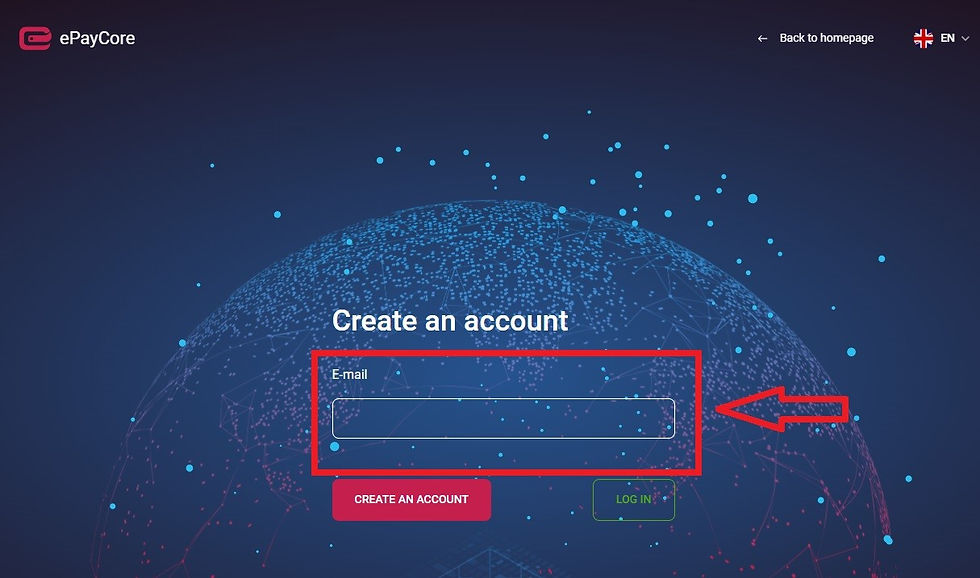
Click the CREATE AN ACCOUNT button on the home page.
A field will appear in which you are asked to enter your e-mail address. Enter your Email address in this field and click the CREATE AN ACCOUNT button again.

After this step, Epaycore will send a code consisting of numbers to the e-mail address you entered. After entering this code in the relevant field on the site, you can log in to the system by clicking the LOG IN button. Yes so you have created an account on EpayCore.
After logging into your account, you will receive an e-mail confirming that your account has been created. We recommend that you read the details of the e-mail sent to you so that you can have better information. Yes, you have now created your account and Epaycore is available to you for your deposits and withdrawals.
Please note that, you cannot trade more than USD 10,000 per month until you confirm your account.
We recommend that you activate your security settings in the SECURTY tab under the SETTINGS menu after registering with the Epaycore wallet. It's always good to keep your money as safe as possible.
To Register: Registration HERE
How to Deposit to EpayCore Wallet?
We recommend trading in Dollars to deposit funds into your EpayCore wallet. In order to deposit money into your dollar account, you can deposit with many crypto currencies as well as usd.
Now, let's explain the method you should follow for your deposit with a short example. We will give this example by making a deposit in Dollars.

After logging into your account, the method you need to follow for depositing is as follows:
1) Click on the three dots next to your dollar balance. After this process, the beep Pop-up 2 in the screenshot above will open.
2) Click on the "TOP-UP" field on this tab. After this process, the Pop-up number 3 that you see in the image above will open.
3) An image with popular Crypto coins appears in the Pop-up area number three. When you select your preferred deposit method and press the CONTINUE button, the System will create a payment wallet for you. After sending money to this wallet, you can see that your money has been added to your account in a short time.
How to Withdraw Money From EpayCore Wallet?
EpayCore offers its users the opportunity to withdraw money from 3 different channels. Here are the methods you can use to make withdrawals:
EpayCore : You can transfer from your existing EpayCore account to another EpayCore account. A 0.5% transfer fee is charged for this transaction.
Perfect Money : You can transfer your money from your EpayCore account to any Perfect Money account. You pay a transfer fee of 4.99% for this transaction.
Bank Card: EpayCore offers the opportunity to transfer your current account to your bank account. For this transaction, you need to pay a transaction fee of 3.99% + 2 usd. You must have a verified account on EpayCore before you can make withdrawals to your bank account.

Let's briefly explain the order of withdrawals in the image above. In order to place a withdrawal order, you must follow the order below.
1) Hover and click on the three dots next to your dollar account. Thus, a Pop-up with the image number 2 will open in front of you.
2) Click on the TRANSEFER tab indicated in image number two. This will open the 3rd pop-up.
3) In this field, select your passbook on EpayCore from which you will withdraw money.
4) In this field, you must select the payment method you want to transfer your money to.
5) In this section, you must enter the wallet number of the account to which you will transfer your money.
6) In this tab, you must specify the amount of money you want to transfer. After these processes, you can complete your transaction by clicking the CONTINUE button.
In this article, we tried to briefly explain what EpayCore is, how you can deposit and withdraw money, and the payment methods accepted by Epaycore. If you have any experience with EpayCore or anything you want to add on this subject, you can share in the COMMENTS field below.
In this period when online payment methods are very popular, EpayCore, which stands out with low transfer fees and fast transfer transactions, continues to improve itself with sure steps.
Finally, if you found our article helpful, we would be grateful if you could support us by clicking the heart tab in the lower right corner.
Best Regards…
Read :











Comentários